GraphQL for Advanced Tableau Metadata Analysis
Applying GraphQL (Metadata API)
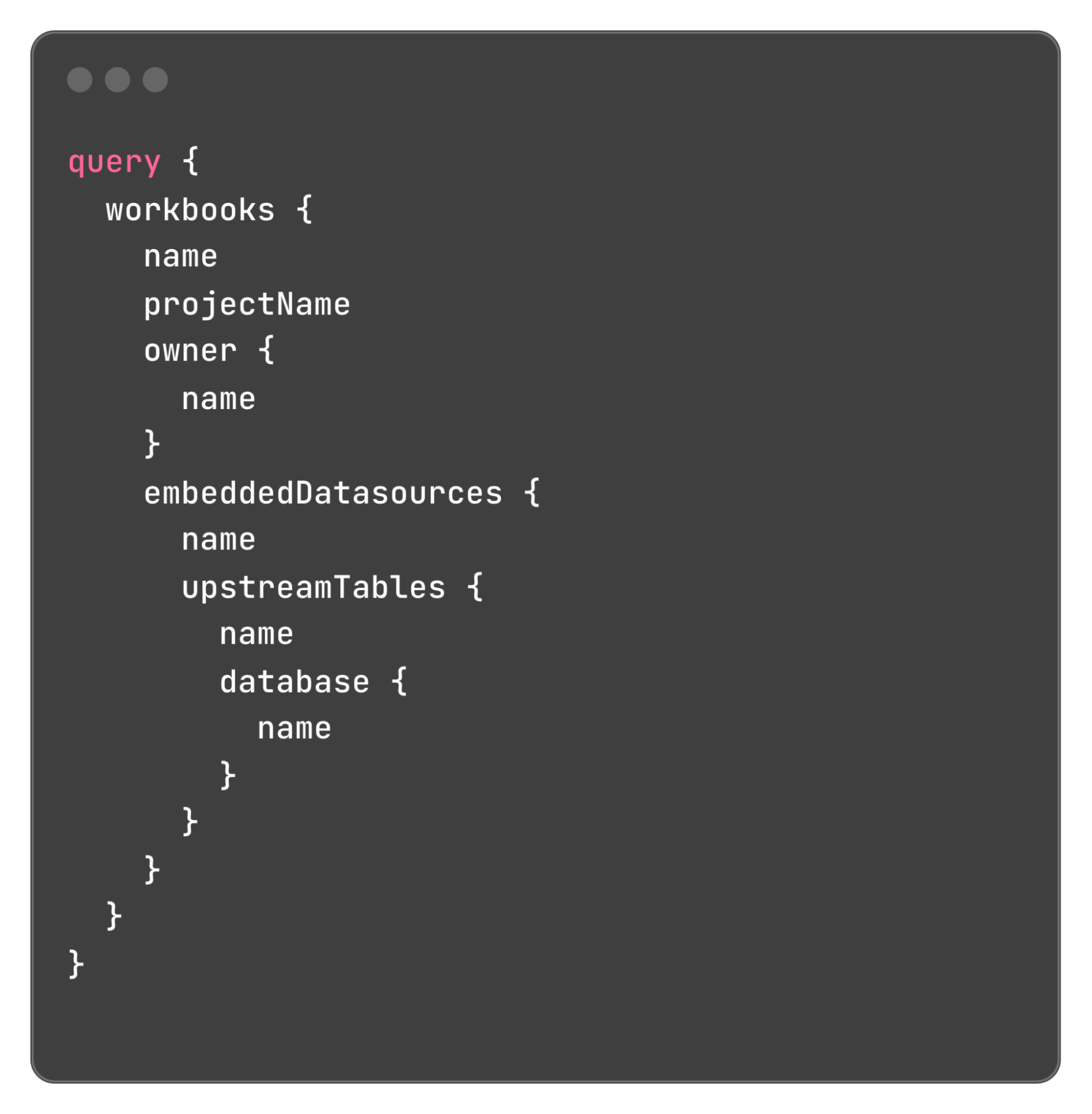
Even with REST API and PostgreSQL repository, understanding the full picture of Tableau metadata can remain challenging. Whether on-prem or Cloud, GraphQL (Metadata API) gives you powerful ways to work with Tableau metadata.
Why GraphQL?
The key difference between REST and GraphQL is in flexibility and depth: unlike the REST API, GraphQL lets you get complex answers for your questions in a single request and you don’t need a python environment to use it.
With REST API you often require multiple calls and complicated loops to piece together the whole structure. With GraphQL, a single query fetches complex nested relationships clearly.
Getting Started and Practical Examples
To get started, make sure the Metadata API service is enabled on your Tableau Server. You can do this via TSM with the command:
tsm maintenance metadata-services enable.
Once activated, navigate to https://
After enabling it, you may test queries quickly in the left window — here’s a simple example:
And here’s an example of what you receive as a response to this query:
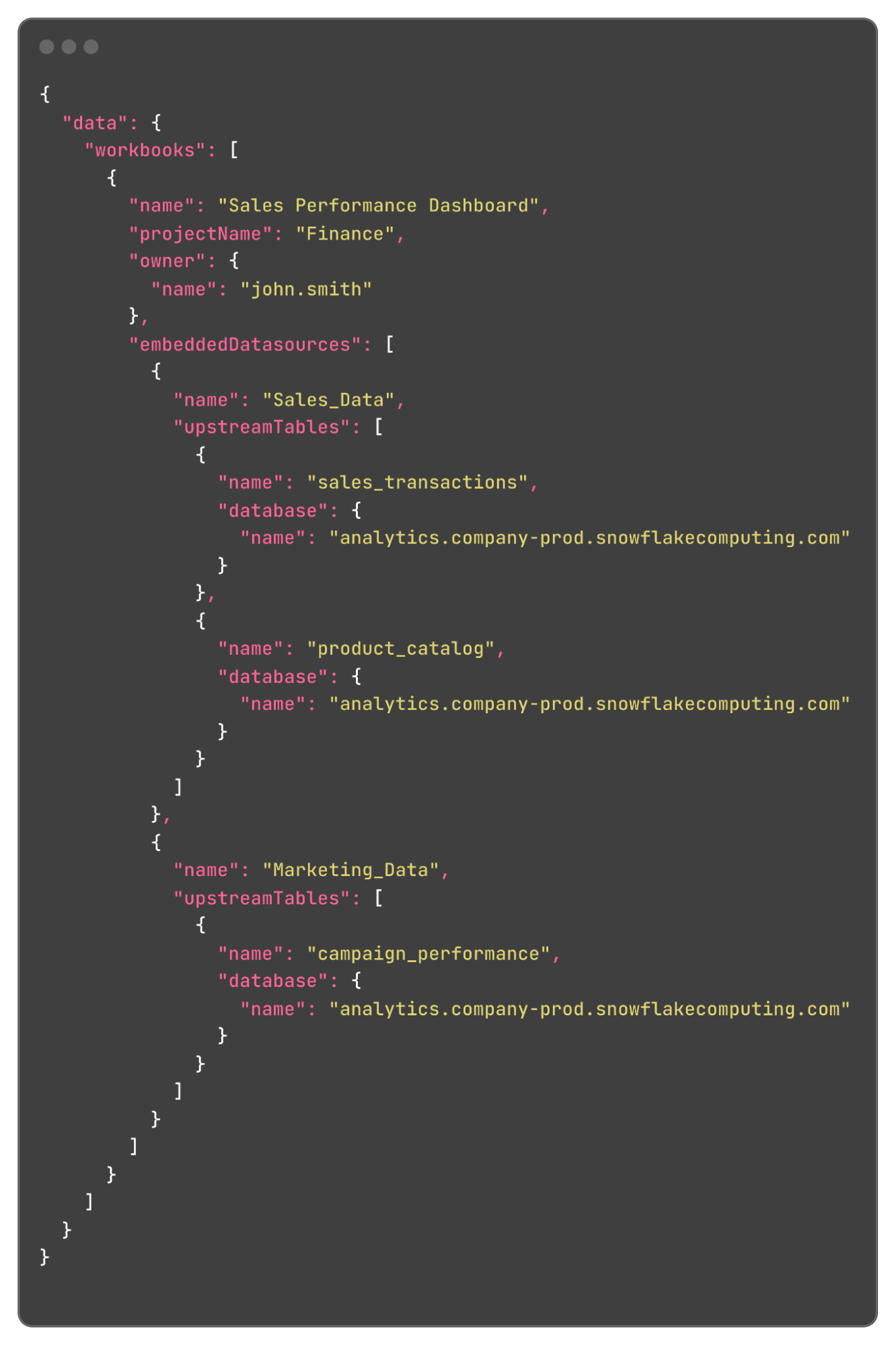
This single query immediately provides essential lineage details:
- Workbook name, project, and owner.
- Data sources (logical, business-ready views in Tableau built by combining and transforming different data sources on logical or physical layers).
- All upstream database tables (the data marts coming directly from your DWH).
Impact Analysis and Data Governance
GraphQL helped us proactively manage changes in our dashboards. For example, when data engineers planned schema updates to critical tables, we ran a quick query to identify affected dashboards before the change happened. This proactive analysis prevented unexpected breakages.
Additionally, we automated some of our queries to extract all the fields used in each workbook (including the underlying formulas and calculations — GraphQL is actually the only way to extract them), and stored the results in our internal database. This created a comprehensive metadata lineage catalog, which is valuable for:
- Automatic Dependency Checks: analysts and developers can quickly review dependencies and compare metric formulas across workbooks. This helped us to find discrepancies between the same metrics in different dashboards and control these standards in future.
- Enhanced Governance & Cost Reduction: this project replaced excessive manual jobs like reference updates with formulas, and reduced the need for additional Explorer licenses for web editing for those roles, which do not require BI development.
Conclusion: A Stronger BI Product
By leveraging Tableau’s REST API for routine automation tasks, GraphQL for deep lineage analysis, and PostgreSQL repository for granular auditing, permissions management and other projects, we significantly strengthened our BI environment.
We now can:
- Effectively track and control user permissions and row-level security, ensuring data security and compliance.
- Quickly identify inactive or duplicate user accounts, optimizing license management.
- Proactively manage data schema changes, preventing unexpected dashboard failures.
- Automatically document and govern metric definitions, replacing manual efforts and reducing costs.
Whether you’re running Tableau Cloud or on-premises Tableau Server, mastering metadata dramatically improves governance, transparency, and user trust in your Business Intelligence product. My journey in mastering Tableau metadata transformed our BI practice, and I hope my experience inspires you to start your own metadata journey.